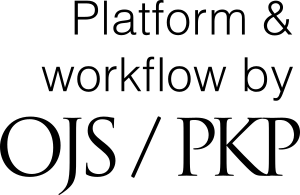Method for complex objects automated design on Autodesk Revit based
DOI:
https://doi.org/10.18372/2073-4751.63.15000Keywords:
Computer-aided design, building information modelling, application programming interface, executablesAbstract
Modern projects for complex objects the construction of, structures and entire infrastructures take years and thousands of man hours. This work is filled with routine actions that engages almost half of this time. Article purposes are increasing designing efficiency, simplifies and speeds up a work of engineers in modeling of complex objects such as system of buildings engineering equipment structures. For the implementation of method an integrated development environment Visual Studio and C# programming language was chosen for the creation of the plug-in because of the exhaustive documentation and flexibility of this framework.
Computer-aided design (CAD) systems can be customized using a variety of programming techniques that vary in complexity. Еhe Revit API is the way programmers can work with Revit, and it establishes what functionality a software programmer can use within Revit. Such as the Revit API allows to write instructions for Revit to execute one after the other.
According to the Building Information Model, each and every engineering object, particulary Autodesk Revit object, has its own properties and methods. By opering with these properties and methods, it is possible to automate and speed up designing process with the help of programming.
In modern modelling systems the ability to work with programming frameworks is established at the core level. Computer engineers only need to choose which software development system will be used to create projects in order to manipulate BIM objects.
References
Eastman C.M. BIM Handbook: A Guide to Building Information Modeling for Owners, Managers, Designers, Engineers and Contractors. / C.M. Eastman. – Hoboken, NJ: John Wiley & Sons, 2011. – 491 p.
Azure .NET Developer's Guide Tu-torials, Create a C# Template for AutoCAD [Internet Resource] / Web-site: azureweb-sites.net; Access mode: http://gilecad.azurewebsites.net/Resources/Template_Csharp_EN.pdf, free.
Guide of Revit Image Printer [In-ternet Resources] / Web-site: Buildin360; Access mode: https://www.building360.ch/ImagePrinter, free.
Family Browser Help Page [Internet Resources] / Web-site: Building360; Access mode: https://www.building360.ch/FamilyBrowser/en, free.
Downloads
How to Cite
Issue
Section
License
Автори, які публікуються у цьому журналі, погоджуються з наступними умовами:- Автори залишають за собою право на авторство своєї роботи та передають журналу право першої публікації цієї роботи на умовах ліцензії Creative Commons Attribution License, котра дозволяє іншим особам вільно розповсюджувати опубліковану роботу з обов'язковим посиланням на авторів оригінальної роботи та першу публікацію роботи у цьому журналі.
- Автори мають право укладати самостійні додаткові угоди щодо неексклюзивного розповсюдження роботи у тому вигляді, в якому вона була опублікована цим журналом (наприклад, розміщувати роботу в електронному сховищі установи або публікувати у складі монографії), за умови збереження посилання на першу публікацію роботи у цьому журналі.
- Політика журналу дозволяє і заохочує розміщення авторами в мережі Інтернет (наприклад, у сховищах установ або на особистих веб-сайтах) рукопису роботи, як до подання цього рукопису до редакції, так і під час його редакційного опрацювання, оскільки це сприяє виникненню продуктивної наукової дискусії та позитивно позначається на оперативності та динаміці цитування опублікованої роботи (див. The Effect of Open Access).